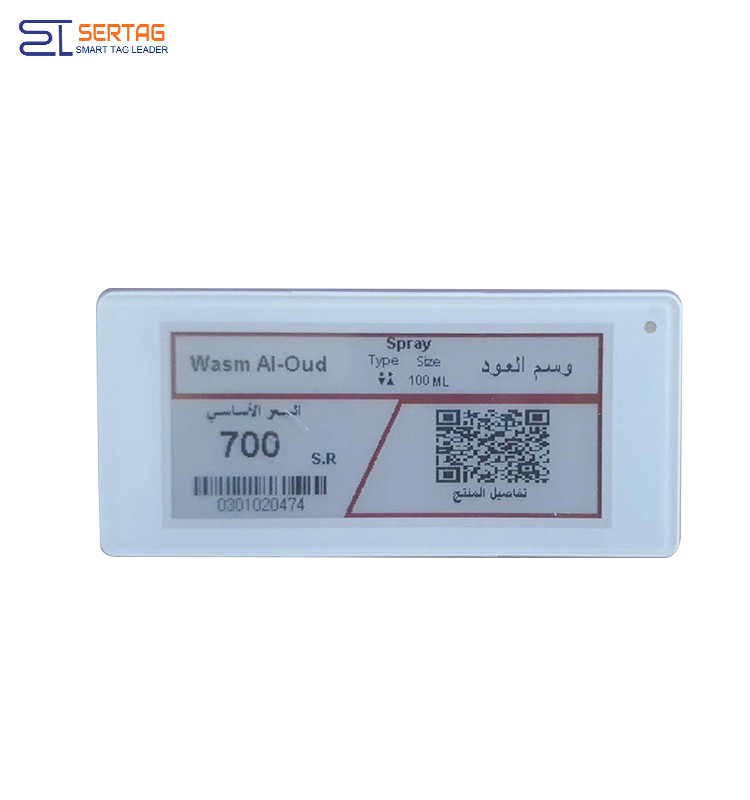- Home
- About us
- Products
- Retail Electronic Shelf Labels Solution
- Electronic Paper Tags Pick To Light For Warehouse
- Digital Signage For Meeting Room
- Digital Labels For Warehouse
- Digital Tags For Healthcare/Hospital
- E-ink Display Digital Signage
- Electronic Shelf Labels Mobile Apps
- 2.4G Electronic Shelf Labels
- Bluetooth Electronic Shelf Labels
- WiFi Electronic Shelf Labels
- Electronic Shelf Label Demo Kit
- Electronic Shelf Labels Gateway
- Rf 433Mhz Electronic Shelf Labels
- Stretched Bar Display
- Faqs
- News
- Certificate
- Contact us
Which Languages Are Supported For the Display of Sertag Electronic Shelf Labels?
publisherSertag
time2023/03/21

- Sertag electronic shelf labels can display multiple languages on electronic shelf labels to meet different customer needs,such as Arabic, Hebrew, German, Italian, etc.
Dalian Sertag is a professional electronic shelf labels manufacturer, so we have many experiences on electronic shelf labels fields.
We have a lot of customers overseas, and here is our customer case, as below:
So Sertag electronic shelf labels can display multiple languages on electronic shelf labels to meet different customer needs, such as Arabic, Hebrew, German, Italian, etc.
Here are the pictures of Arabic display as below:
And here is the guide about how to display the multiple languages on electronic shelf labels
Please follow up these steps:
1. Enter the Sertag electronic shelf label system, select ESL font management tool in the system management module. Select a language font that supports compatibility, such as Arial and Calibri.
You can also download fonts that are compatible with your desired language and import them into your system.
2. In the template design software, design a template and select a font for compatibility.
You can complete the required language display and convert the designed electronic shelf labels template into a digital price tag.
That is to complete the price tag required language display.
ESL can display any current text language.
Of course, if you are interested in our products, you can order our test kit for testing.